MAGE Magazine Tutorial # 2 : Creating your own Second Life studio lights
- Ozymandius
- Dec 12, 2016
- 2 min read
As a Second Life photographer with MAGE Magazine I first worked with a sculpted horn torch light effect that I discovered on the marketplace while working on a story called “The Zombie Dance”.
https://marketplace.secondlife.com/p/Sculpted-Horn-Torch-w-Fire-effect/2918021
Prior to using the horn torch I combined face lights and windlight to create two contrasting sources of light but, with the horn torch, the result was a more dramatic and naturalistic way of creating two sources of light.

Another advantage to using the torch light is that, unlike the sunlight effect, the strength of the torchlight did not diminish as I increased the haze, which meant that I could create murky backgrounds while maintaining the strong “hard light” on objects in the foreground.

After seeing the images I created for the Zombie Dance, Sizzelle and Othella asked me how I created the two sources of light and when I told them about the horn torch they got copies for themselves and used it to create haunting images for the Halloween Issue.

While I was impressed with their images, I realized the limitation of the horn torch is that it only casts a light with an orange hue and, if every member of the MAGE Magazine creative team started using the torch light, there was the danger that our images would lack variety and become generic in appearance.

This concern inspired me to research how to create studio lights in Second Life. The first step is to rez a prim. In the edit box you will find the tab “Features” click on this then at the bottom you will find a box that says “Light”. Click on this and the prim will emit a light. I created two lights, one red the other green to illustrate how creating your own facelight or studio light can make your Second Life snapshots more dramatic.

You can change the intensity and color of your lights attach it to your avatar or place it on the ground. To make the prim invisible click on the tab “Texture” and set the transparency at 100%. Now you have a facelight or studio light that you can use in any situation. Have fun.




















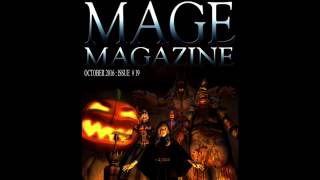






Comments